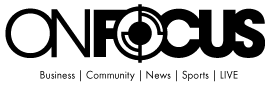2023 Best Digital Planner
If you’re new to digital planning or just looking for the best digital planner in 2023, you’ve come to the right place. Whether you want the best digital planner for OneNote, GoodNotes, or other e-ink device, Digital planning is a powerful tool and allows you to use your digital devices to plan. There is an art to planning and being able to write or type out your plans in a digital setting is not only productive, but also eco-friendly. We’ve scoured the internet to find the best digital planners in 2023.
Best Digital Planners for 2023
It’s hard to compare digital planners because there are just SO MANY OPTIONS and each one is different, but there are a few that stand out above the rest.
The Key2Success Planner is a full planning system for business professionals and those looking to grow their personal development. The planning system is fully supported with free training videos and provides users the opportunity to plan their path for the year ahead of them. The planner is available for Windows, Android, reMarkable and Apple users through applications like OneNote, GoodNotes, Noteshelf, Notablity, Samsung Notes, and any pdf annotation app.
| Pros | Cons |
| Universal Notes -Syncs with all digital devices | No Sticker Packs |
| Free Training Videos and Amazing tech support | Limited Color Options |
| Daily, Weekly, Monthly Planner | |
| Large community of users | |
| Business editions with professional toolkits | |
| Goal Planner, Includes Health and Wellness | |
| Comparable to popular paper planners like Franklin Covey (easy transition) |
The Passion Planner started off as a kickstarter program and has grown to be a beloved planner that focuses on your passions. It comes in fun colors and designs, with the majority of the benefit being in its print format. The planner is available in PDF annotation apps only. Its community of users is passionate (fittingly!) and… there are stickers!
| Pros | Cons |
| Available in Paper and Digital | PDF Annotation Apps Only |
| Sticker Packs | Not Available for OneNote |
| Large Community | Limited Training Videos |
| Personal Planner | |
| Goal Planner |
The Commit30 Planner encourages you to work on your goals and healthy habits 30 days at a time for a minimum of 30 minutes a day to build momentum and forward progress. “Consistent, daily, committed action is where the magic happens.” Commit30 features both digital and paper versions, with inserts including: Food, Shop, Money, Workout, and Today. They allow you to try the planner for free before committing. They also have a great story, and live life with the motto that: There are seven days in the week and someday isn’t one of them.
| Pros | Cons |
| Available in Paper and Digital | PDF Annotation Apps Only |
| Sticker Packs | Not Available for OneNote |
| Habit Tracker | No Training Videos |
| Personal Planner | No Daily Spread |
| Additional Inserts |
The goal of the Boss Planner is to help every person be more productive and successful. They have a “one size fits all” approach to digital planning, which started as a personal product to get organized, set goals, and create a plan to achieve them. They offer both digital PDF and print planners, along with sticker packs. The digital planner is not available in OneNote and there are limited training videos available.
| Pros | Cons |
| Available in Paper and Digital | PDF Annotation Apps Only |
| Sticker Packs | Not Available for OneNote |
| Sunday and Monday Start Date | Limited Training Videos |
| Dark Theme | Not Type Friendly |
| Goal Planner | |
| Fitness Section |
Overall, if you are looking for a personal planner that works with your apple products, the Passion Planner has a large community of support and offers a wide range of decorative stickers and options. For someone that is looking for a professional planner, one that can work with your apple products and expand across all devices, the Key2Success Planner is a complete planning solution. For users of the Michael Hyatt or Franklin Covey paper planners, Key2Success is also the most comparable.
How do you get started with Digital Planning?
The first steps in getting started with digital planning include:
- Choosing which devices you want to use
- Choosing which application you want to use
- Choosing which planner you want to use
We mentioned some devices that can be used (above). Depending which devices you have or want to use will dictate which application you’ll want to choose. For example, the most versatile digital planning application is probably OneNote. This application (free!) syncs across multiple devices and platforms. It isn’t limited to just Apple or just Windows devices, either. This video by one of our favorite planner creators is a great overview of how OneNote works seamlessly across devices.
Devices can be e-reader devices (that don’t have a lot of external functions like email) or ones that are multi-use.
Some popular apps used for digital planning include:
- OneNote (Free)
- GoodNotes
- Noteability
- Samsung Notes
- Onyx Boox (device)
- ReMarkable (device)
Once you know which devices and application you are using, you can then begin your search for the right digital planner. A google search can get you started searching for the most popular planners in 2023, but we recommend looking for a planner that is truly worth the investment.
Many people find their digital planners on Etsy. This can be tempting (and/or overwhelming), but we suggest finding planners that have their own support network. A planner that you purchase on Etsy isn’t going to have the tech support, infrastructure, or functionality that a full-fledged planning system will. Etsy is a competitive marketplace and it can be hard to sift through the multitude of options and find the gems. Plus, the way Etsy prioritizes paid ads over product reviews makes it really hard to know if you’re getting a good product.
What is a Digital Planner?
A digital planner is a planner that can be used in the digital realm. Think of it as a paper planner (the ones with the dates and the to-do lists, like Franklin Covey or Michael Hyatt, for example) made for your digital devices. This includes iPad, Samsung Tab, Kindle Scribe, Onyx Boox, ReMarkable, and more.
Digital planners can be used on computers, tablets, and mobile devices. Depending on the application or device, you can use a stylus to write on your device much as you would a pencil on paper. So, for those that love using a planner but want something more convenient that can be accessed anywhere – a digital planner is a great option.
If you’ve ever accidentally left your paper planner on the bus or behind at a meeting, you know how stressful that is. With digital planning, all of your notes are more easily accessible from any of your devices. If you leave your tablet at work, you can check your planner on your phone (with most applications).